yeacpt

Junior Member
 
Posts: 44
Joined: Jul 2014
|
XML execute for Led
Hi,
I have upgraded a T46G to T46-28.81.0.71 and the following XML Execute is not working anymore:
Led:POWER=on
This was working in my previous firmware (81.0.25)
It is still working for the following:
Key:OK
Is there any new syntax? or any bug?
Regards.
|
|
| 04-26-2017 06:22 AM |
|
yeacpt

Junior Member
 
Posts: 44
Joined: Jul 2014
|
RE: XML execute for Led
Hi,
Any hopes that someone from Yealink will answer to this problem?
We have applications that control the Led state, but with the 28.81.0.71 firmware it is not working anymore.
Please we need to correct it.
Regards.
|
|
| 04-28-2017 12:09 PM |
|
complex1

3CX Adv. Cert. Engineer
    
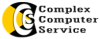
Posts: 1,526
Joined: Jan 2014
|
RE: XML execute for Led
yeacpt Wrote:We have applications that control the Led state, but with the 28.81.0.71 firmware it is not working anymore.
Hi,
Firmware version 28.81.0.71 is not official released by Yealink.
Please try 28.81.0.70.
http://download.support.yealink.com/down...1.0.70.zip
Hope this helps.
Kind regards,
Frank.
I am not an employee of Yealink.
Dutch is my native language, not English. Apologies for my imperfect grammar.
Please do not send unsolicited PM messages. I will not answer them.
|
|
| 04-28-2017 02:49 PM |
|
yeacpt

Junior Member
 
Posts: 44
Joined: Jul 2014
|
RE: XML execute for Led
Hi,
Thanks for your answer.
Here is my php script:
function _execute_command_by_ip($myIp, $myCmd) {
$data = '<?xml version="1.0" encoding="ISO-8859-1"?>
<YealinkIPPhoneExecute
Beep="yes"
>
<ExecuteItem URI = "' . $myCmd . '"/>
</YealinkIPPhoneExecute>
';
$xml = "xml=".$data;
$post = "POST / HTTP/1.1\r\n";
$post .= "Host: $myIp\r\n";
$post .= "Connection: Keep-Alive\r\n";
$post .= "Content-Type: text/xml\r\n";
$post .= "Content-Length: ".strlen($xml)."\r\n\r\n";
$fp = @fsockopen ( $myIp, 80, $errno, $errstr, 1);
if($fp) {
fputs($fp, $post.$xml);
flush();
fclose($fp);
}
}
I can hear the beep but nothing happen with the leds with "Led: POWER=on".
If I use commands "Key:" or "Dial:" is is working fine.
The 28.81.0.70 is also not working for the Leds.
Regards.
(This post was last modified: 05-01-2017 08:58 AM by yeacpt.)
|
|
| 05-01-2017 05:58 AM |
|
yeacpt

Junior Member
 
Posts: 44
Joined: Jul 2014
|
RE: XML execute for Led
Hi,
Can you please tell me what to do with this bug?
It is very annoying.
Regards.
|
|
| 05-04-2017 10:53 AM |
|
yeacpt

Junior Member
 
Posts: 44
Joined: Jul 2014
|
RE: XML execute for Led
Hi,
I have tested the new firmware T46-28.81.0.90.
The bug is still there and nobody seems to care about the fact that a function that is documented is not working anymore!
May we hope that someone from Yealink will look at it?
Regards.
|
|
| 05-09-2017 06:11 AM |
|
yeacpt

Junior Member
 
Posts: 44
Joined: Jul 2014
|
RE: XML execute for Led
Dear Sir,
Thank you for your answer.
I have done some tests with the template that is on the link on your previous post and the result is still the same.
The following are working:
$xml .= "<ExecuteItem URI=\"Key:OK\"/>";
$xml .= "<ExecuteItem URI=\"Key:CANCEL\"/>";
And this one is not working:
$xml .= "<ExecuteItem URI=\"Led:POWER=on\"/>";
Here what I did use:
function push2phone($server,$phone,$data)
{
$xml = "xml=".$data;
$post = "POST / HTTP/1.1\r\n";
$post .= "Host: $phone\r\n";
$post .= "Referer: $server\r\n";
$post .= "Connection: Keep-Alive\r\n";
$post .= "Content-Type: text/xml\r\n";
$post .= "Content-Length: ".strlen($xml)."\r\n\r\n";
$fp = @fsockopen ( $phone, 80, $errno, $errstr, 5);
if($fp)
{
fputs($fp, $post.$xml);
flush();
fclose($fp);
}
}
##############################
$xml = "<YealinkIPPhoneExecute Beep=\"yes\">\n";
$xml .= "<ExecuteItem URI=\"Led:POWER=on\"/>";
$xml .= "</YealinkIPPhoneExecute>\n";
push2phone("10.1.3.8","10.1.3.180",$xml);
#replace 10.1.3.8 with your Apache ip address
#replace 10.1.3.180 with your phone ip address
(of course, I have replaced the above IPs with the correct ones)
I hope that this time you will answer quickly...
Regards.
|
|
| 05-19-2017 07:30 AM |
|



















































