simonl

Junior Member
 
Posts: 2
Joined: Jan 2020
|
T46s Need help proving to ISP that they have caused a fault
Hi Everyone
I'm looking for some help to prove that changes our ISP made to our router is causing problems with our phones.
We have had 26 x Yealink T46s phones for over three years now with no problems what so ever, these phones were a God send during the pandemic.
But since our ISP had problems updating the SSL certificate on our router and needing to get Cisco logged in to rectify it, we have had nothing but problems.
The problems are:
1. One-sided audio half way through a call - both sides can be heard on the VOIP providers call recording feature, but we cannot hear the caller.
2. Busy lamps continue to flash on all phones after a phone has picked up the call rendering it impossible to use the menu buttons to contact other extensions.
3. Certain phones not ringing on incoming calls.
4. Random phones stop communicating on the network, even the back-end web interface is not accessible for a minute. This occurs in a pattern, 10 minutes, 10 minutes, 20 minutes, 10 minutes, 10 minutes, 20 minutes etc.
5. All phones showed no-service one day, but plugging a phone into a router at home worked perfectly. Turning the router off and on resolved this.
Our ISP is blaming BT our VOIP provider, so to disprove this, I have set up a 4G router with a couple of phones connected. This has worked faultlessly whilst all the other phones on our office network have still played up.
So I'll be going back to my ISP with the result of running on 4G, but I am worried they will still try to wriggle out.
With the above symptoms, are you able to suggest what's causing this?
I have asked them to check SIP SLG is not active and they confirmed it's off.
Any help much appreciated.
Simon
|
|
| 06-23-2023 05:40 PM |
|
complex1

3CX Adv. Cert. Engineer
    
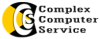
Posts: 1,549
Joined: Jan 2014
|
RE: T46s Need help proving to ISP that they have caused a fault
(06-23-2023 05:40 PM)simonl Wrote: Hi Everyone
I'm looking for some help to prove that changes our ISP made to our router is causing problems with our phones.
We have had 26 x Yealink T46s phones for over three years now with no problems what so ever, these phones were a God send during the pandemic.
But since our ISP had problems updating the SSL certificate on our router and needing to get Cisco logged in to rectify it, we have had nothing but problems.
The problems are:
1. One-sided audio half way through a call - both sides can be heard on the VOIP providers call recording feature, but we cannot hear the caller.
2. Busy lamps continue to flash on all phones after a phone has picked up the call rendering it impossible to use the menu buttons to contact other extensions.
3. Certain phones not ringing on incoming calls.
4. Random phones stop communicating on the network, even the back-end web interface is not accessible for a minute. This occurs in a pattern, 10 minutes, 10 minutes, 20 minutes, 10 minutes, 10 minutes, 20 minutes etc.
5. All phones showed no-service one day, but plugging a phone into a router at home worked perfectly. Turning the router off and on resolved this.
Our ISP is blaming BT our VOIP provider, so to disprove this, I have set up a 4G router with a couple of phones connected. This has worked faultlessly whilst all the other phones on our office network have still played up.
So I'll be going back to my ISP with the result of running on 4G, but I am worried they will still try to wriggle out.
With the above symptoms, are you able to suggest what's causing this?
I have asked them to check SIP SLG is not active and they confirmed it's off.
Any help much appreciated.
Simon
Hi Simon,
Please try next:
- Try using a STUN server.
- Make sure that each phone is assigned a fixed local IP address from the DHCP server.
Kind regards,
Frank.
I am not an employee of Yealink.
Dutch is my native language, not English. Apologies for my imperfect grammar.
Please do not send unsolicited PM messages. I will not answer them.
|
|
| 06-24-2023 01:58 AM |
|
simonl

Junior Member
 
Posts: 2
Joined: Jan 2020
|
RE: T46s Need help proving to ISP that they have caused a fault
Just an update:-
I've convinced our IT provider who looks after our Cisco 1010 router config that there is a problem after proving it works fine using a 4G router.
Currently they have Cisco collecting logs and I am providing the times when the system falls over.
I'll post back the results of their findings soon.
|
|
| 06-30-2023 04:14 PM |
|






















