Advanced Telecom

Junior Member
 
Posts: 3
Joined: Oct 2017
|
T28 BLF Lights
I was dispatched out to look at a T28 that had poor call quality. When I got to the phone it was on 192.168.1.103. I couldn't access the web interface, it kept timing out. I ran an IP scan and the network was 192.168.0.xxx, yet the phone was registered. I got into the advanced menu on the phone and noticed that the WAN port was set to static and locked to 192.168.1.103. I changed it to DHCP. The phone rebooted and came back up and registered, but the BLF lights don't work. I brought the phone back to my office and plugged it in to our network and it came right up and the BLF lights worked. Our network is on 192.168.1.xxx. I brought it back to the client's site and still no BLF lights. I brought the phone home with me overnight, plugged it in to my network and it came right up and the BLF lights work fine. My network is on 192.168.2.xxx. I brought it back to the client site and the BLF lights still don't work. Any ideas? The phone is on firmware version 2.70.0.150, but I also upgraded the firmware and got the same results. Also, every phone on site is statically locked to a 192.168.1.xxx address and works fine, even though the network is 192.168.0.xxx.
|
|
| 10-16-2017 01:24 PM |
|
complex1

3CX Adv. Cert. Engineer
    
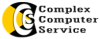
Posts: 1,549
Joined: Jan 2014
|
RE: T28 BLF Lights
(10-16-2017 01:24 PM)Advanced Telecom Wrote: I was dispatched out to look at a T28 that had poor call quality. When I got to the phone it was on 192.168.1.103. I couldn't access the web interface, it kept timing out. I ran an IP scan and the network was 192.168.0.xxx, yet the phone was registered. I got into the advanced menu on the phone and noticed that the WAN port was set to static and locked to 192.168.1.103. I changed it to DHCP. The phone rebooted and came back up and registered, but the BLF lights don't work. I brought the phone back to my office and plugged it in to our network and it came right up and the BLF lights worked. Our network is on 192.168.1.xxx. I brought it back to the client's site and still no BLF lights. I brought the phone home with me overnight, plugged it in to my network and it came right up and the BLF lights work fine. My network is on 192.168.2.xxx. I brought it back to the client site and the BLF lights still don't work. Any ideas? The phone is on firmware version 2.70.0.150, but I also upgraded the firmware and got the same results. Also, every phone on site is statically locked to a 192.168.1.xxx address and works fine, even though the network is 192.168.0.xxx.
Hi,
May I suggest to reset the phone to factory default and then try again?
Hope this willhelp.
Kind regards,
Frank.
I am not an employee of Yealink.
Dutch is my native language, not English. Apologies for my imperfect grammar.
Please do not send unsolicited PM messages. I will not answer them.
|
|
| 10-16-2017 01:42 PM |
|
Advanced Telecom

Junior Member
 
Posts: 3
Joined: Oct 2017
|
RE: T28 BLF Lights
(10-16-2017 01:42 PM)complex1 Wrote: (10-16-2017 01:24 PM)Advanced Telecom Wrote: I was dispatched out to look at a T28 that had poor call quality. When I got to the phone it was on 192.168.1.103. I couldn't access the web interface, it kept timing out. I ran an IP scan and the network was 192.168.0.xxx, yet the phone was registered. I got into the advanced menu on the phone and noticed that the WAN port was set to static and locked to 192.168.1.103. I changed it to DHCP. The phone rebooted and came back up and registered, but the BLF lights don't work. I brought the phone back to my office and plugged it in to our network and it came right up and the BLF lights worked. Our network is on 192.168.1.xxx. I brought it back to the client's site and still no BLF lights. I brought the phone home with me overnight, plugged it in to my network and it came right up and the BLF lights work fine. My network is on 192.168.2.xxx. I brought it back to the client site and the BLF lights still don't work. Any ideas? The phone is on firmware version 2.70.0.150, but I also upgraded the firmware and got the same results. Also, every phone on site is statically locked to a 192.168.1.xxx address and works fine, even though the network is 192.168.0.xxx.
Hi,
May I suggest to reset the phone to factory default and then try again?
Hope this willhelp.
I performed a factory reset 7 times.
|
|
| 10-16-2017 02:24 PM |
|
Advanced Telecom

Junior Member
 
Posts: 3
Joined: Oct 2017
|
RE: T28 BLF Lights
Anyone? Help...please?
|
|
| 10-16-2017 06:31 PM |
|




















